
Download Worship Sound Guy's X-32/M-32 Settings!
Full Scene Template For X-32/ M-32
Load this scene up on your Behringer X-32, Midas M-32, or the Edit App and check out exactly how I mixed a large-scale camp with just an X-32.
Get Inspired!
Dig in to every channel and see how I process and mix Drums, Vocals, Guitars, Tracks, In-Ears, and more!
Totally Free!
And... it's free! What's not to love?
1
Use with your X-32, M-32 or Edit App
If you're using a Behringer X-32 or Midas M-32 you can load this scene up and see exactly how every aspect of this mix was created.
If you're not on one of those consoles, you can download the free Behringer Edit App and check out all the settings on any Windows or Mac computer.
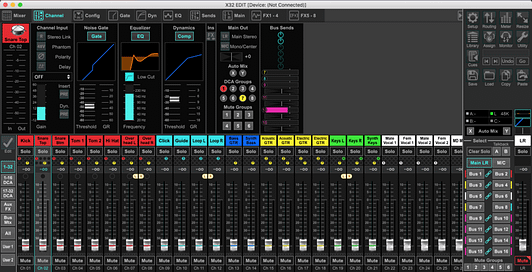
2
Use these settings in your own mix!
The whole point of this is for you to be inspired! We want you to explore the techniques that are used in this show and implement them in your own mixes.
If you want even more, make sure you check out our X-32 Masterclass course!
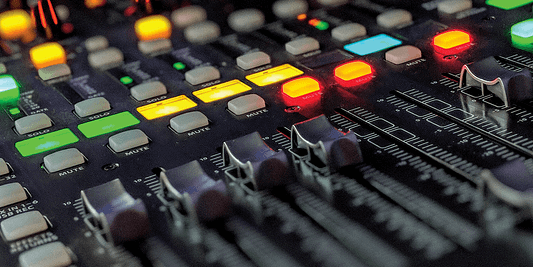
What Are You Waiting For?
This is your chance to jump in and check out the exact settings that we've been using to mix camps!
Take the scene file, check it out, learn from it and mix better this Sunday!
Want more? You've got it!
If you're interested in taking your church's live sound to the next level, we have several resources that will help you and your team on the road to success. To learn more, click here to check out our courses page.
Copyright Worship Sound Guy
